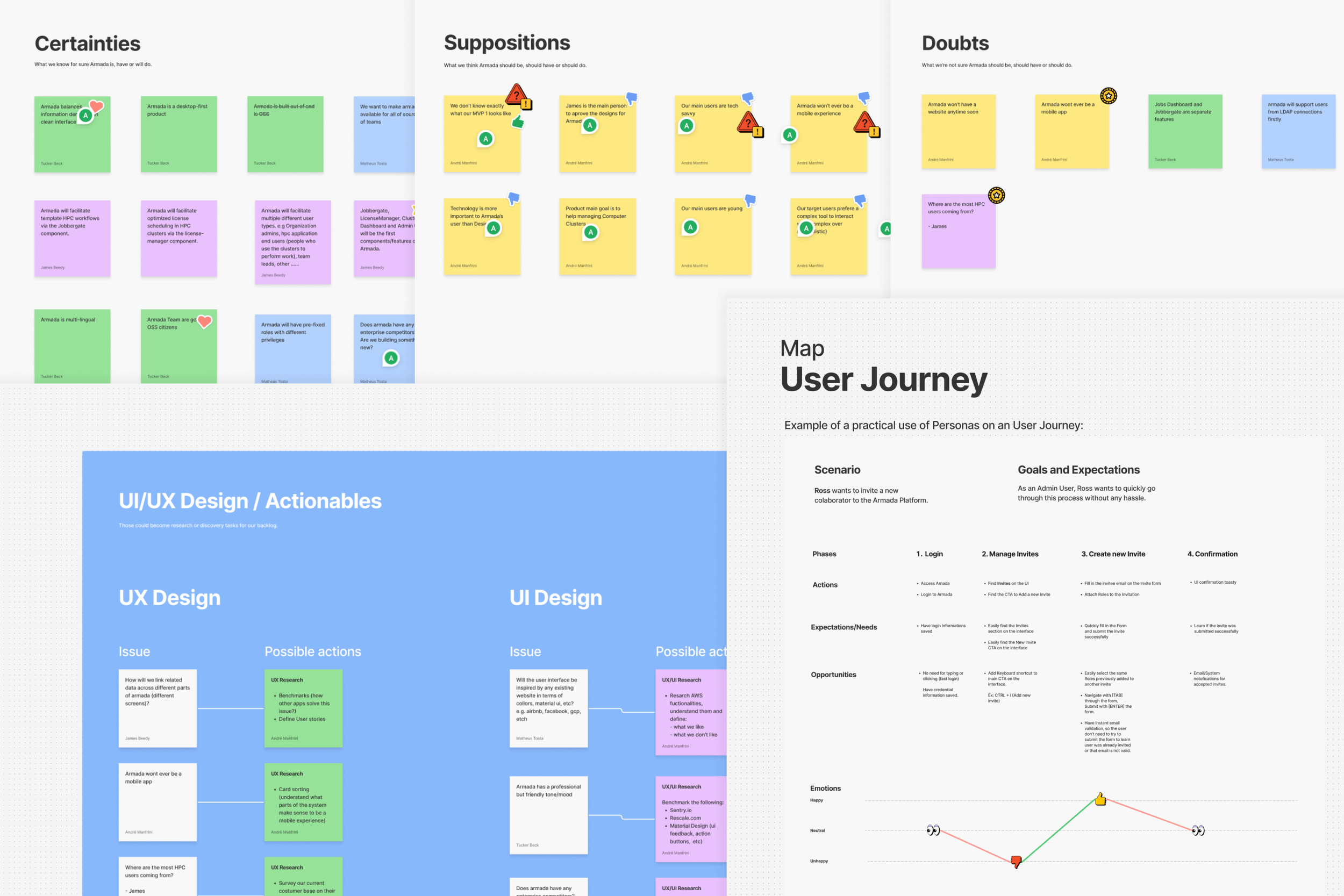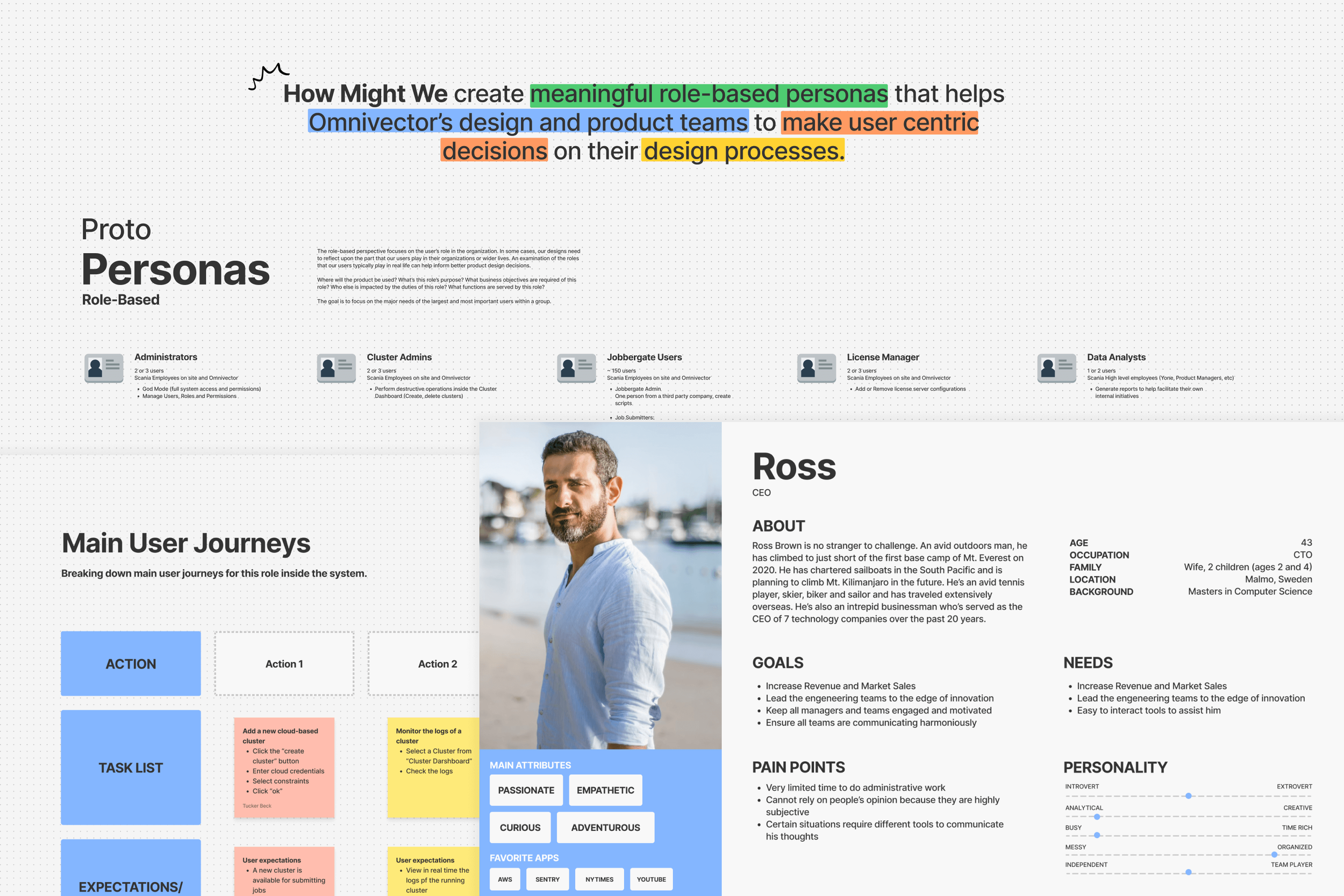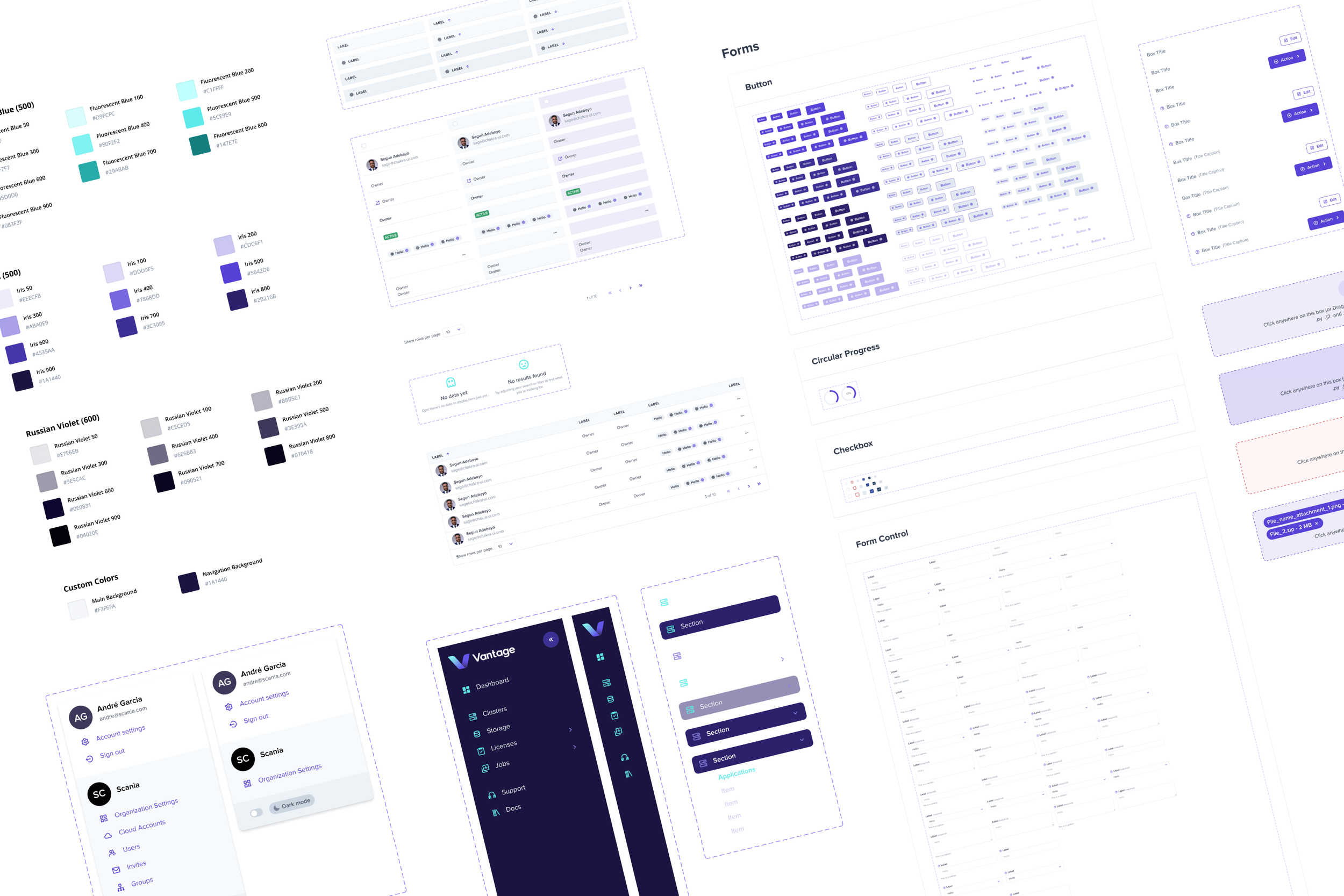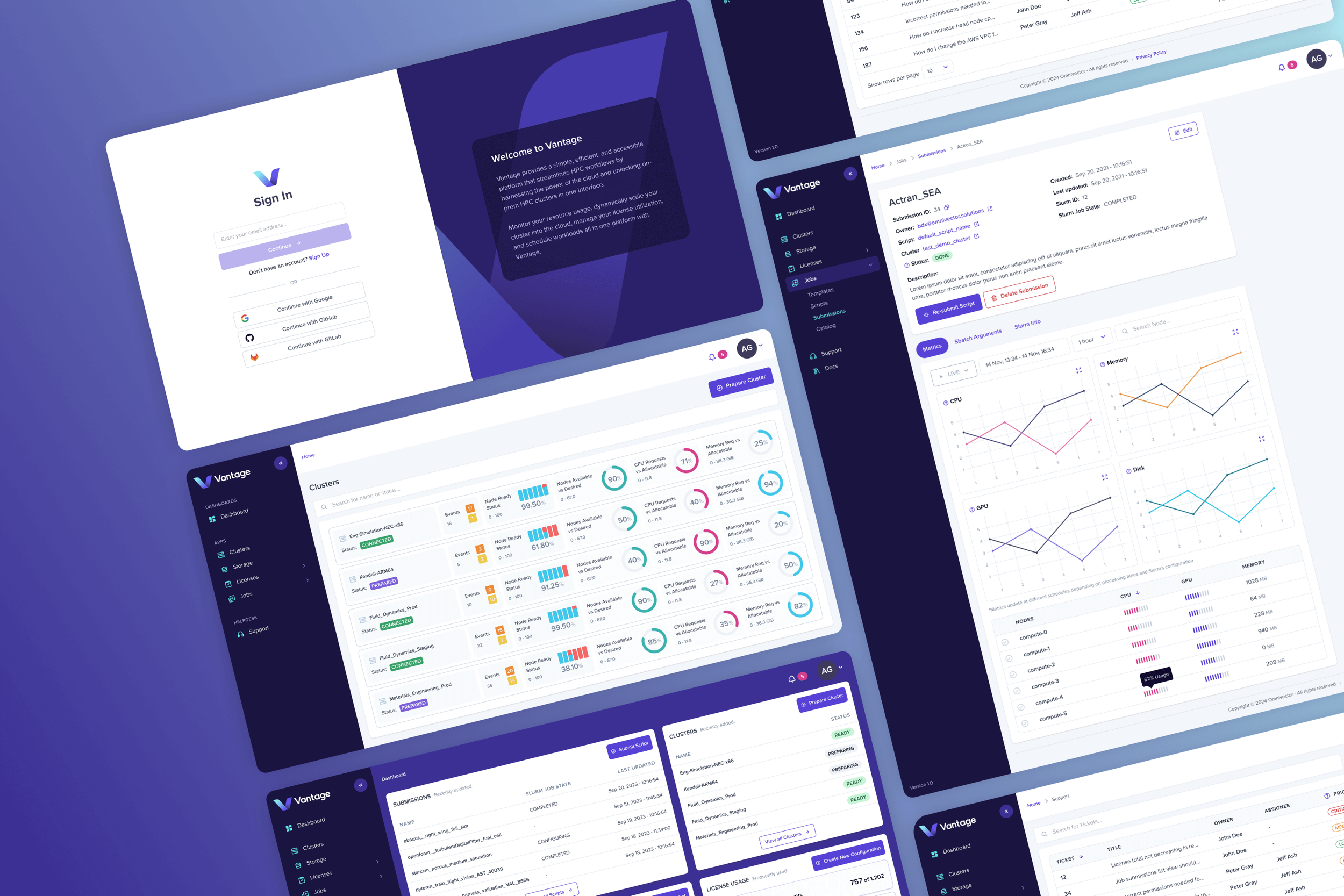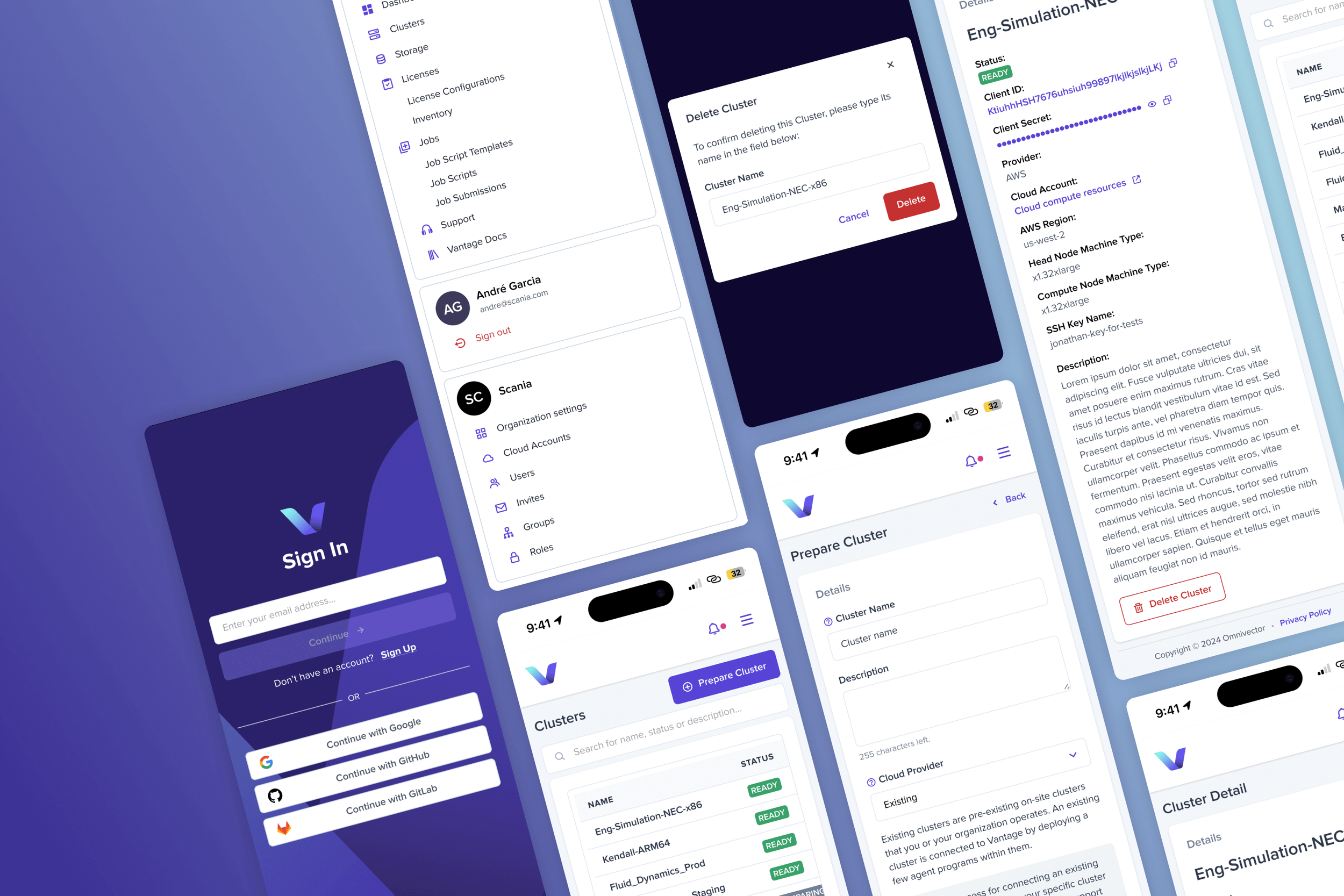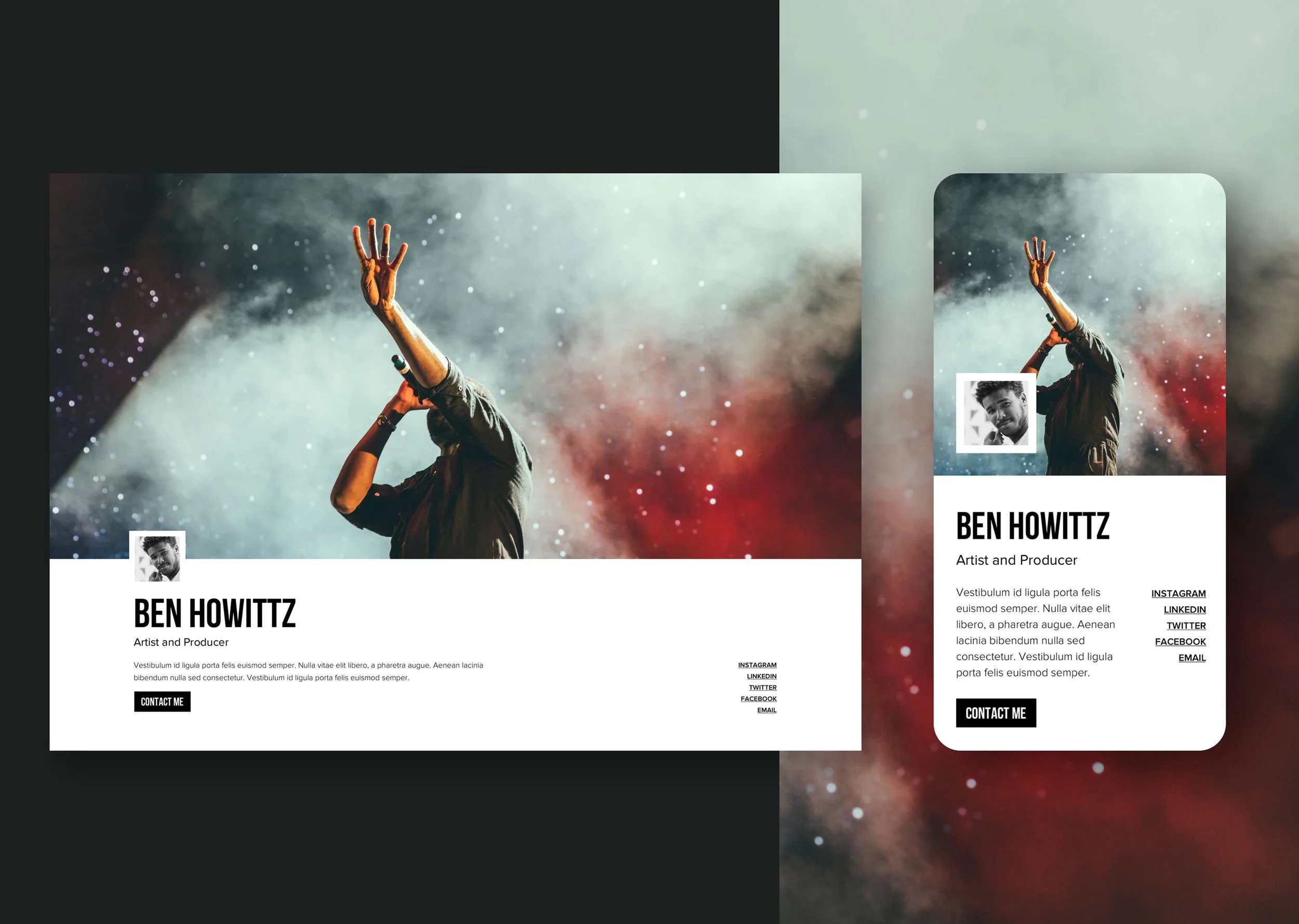Scuba diving in the Cayman Islands, 2017
I design beautiful interfaces and craft intuitive experiences
Hello! I’m André Manfrini Garcia, a Senior UX Designer based in Costa Mesa, California, fully authorized to work in the U.S. (EAD, no sponsorship required) specializing in building intuitive, high-quality web applications.
I help teams turn complex ideas into clear, intuitive digital products, through smart design systems, strong UX thinking, and sharp UI. With a strong foundation in frontend development and over 15 years of experience, I focus on creating user-centered designs that are visually polished, easy to implement, and scalable.
My core strengths include UI design, UX research, prototyping, and building and maintaining robust Design Systems in Figma. I’m particularly experienced in designing for SaaS platforms, web applications, and digital products, always aiming to balance user needs with business goals.
Case Studies
Design-led case studies—from first sketch to final handoff.
It’s not ordered chronologically, read Experience below for more on that.
Vantage
Senior UX Designer for Vantage, a hybrid compute platform from Omnivector.
The Challenge
Omnivector set out to create Vantage, a platform to help users run complex simulations using hybrid compute (on-site and cloud clusters). At the start, Vantage existed only as an idea, with no defined workflows, brand, or interface. The main friction? Existing users relied on complicated command-line tools, making the process slow and error-prone for anyone not deeply technical.
My Role & Approach
As the Lead UI/UX Designer, I was responsible for shaping the entire product experience from scratch. I defined the design methodology, set up the design system, and drove key activities like user research, persona development, workflow mapping, wireframing, and high-fidelity prototyping in Figma. I collaborated daily with product managers and developers to ensure that every design decision aligned with business priorities and could be realistically implemented.
One important focus was creating interactive prototypes that acted as living UI documentation, helping us maintain a tight loop between design and production code.
Outcome & Impact
After launch, we saw a 30–40% increase in successful task completion, particularly within the Jobbergate module for submitting and managing compute jobs. We achieved this by simplifying highly technical flows through iterative usability testing, addressing key pain points, and ensuring the system worked well for both advanced and novice users.
1. Establishing a Design Process from Scratch: When I joined Omnivector, the company had no formal design methodology or sprint cadence in place. I defined a tailored design process that aligned with the engineering workflow, covering the full cycle from ideation to QA. This included the introduction of design sprints, CSD matrix sessions, user story mapping, persona development, benchmarking, and iterative review principles.
2. Defining the MVP Using a CSD Matrix: Our first step for the Vantage platform (initially called Armada) was to define the MVP scope. I facilitated a CSD Matrix session with stakeholders to clarify constraints, assumptions, and opportunities. From this, we identified critical needs: a complete rebrand, clear persona targeting, and a structured user journey. Actionable items and product priorities emerged directly from this workshop.
3. Persona Development and Journey Mapping: We mapped out proto-personas for each major user type: cluster administrators, data scientists, job managers, license owners, and executives. I detailed their responsibilities, pain points, and what success would look like for each. Our main target was the CEO persona, focusing on insight, control, and usability. From this foundation, we also identified the core actions each persona would take across the system.
4. Wireframes and MVP Structure: I designed the initial wireframes for the entire platform, creating a reusable design system even at the low-fidelity stage. This helped us efficiently structure core navigation, key workflows, and component patterns. We prototyped major user flows and tested the structure with early internal feedback before proceeding.
5. Branding and Naming Vantage: Through stakeholder workshops and discovery sessions, we redefined the product identity and naming. The project originally called Armada was renamed Vantage, reflecting clarity, control, and strategic insight. I led the entire branding effort—logo creation, typography, color system, and tone—based on the product’s mission and vision.
6. Creating the Vantage Design System: I built the Vantage Design System in Figma from scratch. We chose Chakra UI as a foundation and layered custom components and color tokens to fit our specific use cases. I maintained and evolved the library throughout the product’s development lifecycle to support consistency and speed.
7. High-Fidelity UI and Continuous Delivery: I delivered the high-fidelity UI for the Vantage MVP and worked closely with engineering to support implementation. All screens were documented in Figma and served as a living source of truth throughout development. I ensured consistent component usage, supported QA, and maintained the design system during iteration cycles.
8. Mobile Implementation: Though Vantage was desktop-first, I designed a responsive mobile version to support on-the-go access—mainly for job monitoring and status checks. I simplified navigation, optimized readability, and ensured key actions remained accessible. The mobile UI reused components from the design system, streamlining both design and dev handoff. I also supported QA during implementation to resolve layout issues and maintain consistency.
Kyte
Senior UX Designer for Kyte, a global POS and inventory platform used by over 42,000 small businesses.
The Challenge
Kyte is a fast-growing sales platform that helps small businesses around the world manage in-person and online transactions through a unified POS, inventory system, digital receipts, and product catalog. Built as a mobile-first experience, it quickly gained traction for being powerful yet simple. But as the user base expanded, so did the demand for a desktop version. Merchants managing larger inventories or higher sales volumes needed more screen space to move faster, multitask, and perform bulk actions with better filtering options.
My Role & Approach
I led the design effort to bring Kyte’s iOS app to desktop. The first step was building a shared design system to unify mobile and web components. Then I created a desktop-specific system and redesigned every core screen in Figma. I focused on the features where a wider layout would unlock the most value—Orders, Inventory, Receipt Details, and the Online Catalog—while collaborating closely with product and marketing to make sure we hit the most requested needs, especially bulk editing and advanced filtering.
Outcome & Impact
The desktop version became a key part of Kyte’s top-tier subscription plans, positioning it as a premium offering for growing businesses. This not only unlocked a new revenue stream but also gave thousands of users the flexibility to manage their operations on the device that fits their workflow. It turned a high-demand feature into a strategic product milestone for the company.
1. Building a Multi-Platform Design System: To support Kyte’s expansion from mobile to desktop, I helped define three design systems: a universal core, a mobile-first library, and a dedicated desktop system. These were built in Figma to interact seamlessly, allowing shared components to remain consistent while adapting to each platform’s needs. I worked closely with developers throughout the process, ensuring smooth collaboration and rapid iteration as new features were introduced. This structure made the product easier to scale and helped keep design and engineering tightly aligned.
2. Prioritizing What Matters Most, Orders: The Orders section was one of the most requested areas for the web version and quickly became our top design priority. Merchants needed more screen space to view incoming orders, track statuses, and manage fulfillment. On desktop, we restructured the layout to highlight key information at a glance, making it easier to scan, update, and complete orders with greater confidence and speed.
3. Bulk Editing, Filtering, and Quick Previews for the Inventory section: Inventory management was a major use case behind the push for desktop. I redesigned the experience to support advanced filtering, bulk actions, and quick edits. Modals were added to allow users to preview or update product details without navigating away, helping streamline high-volume tasks. The result was a faster and more flexible way to keep inventories organized and up to date.
4. Extending the Sales Channel through the Online Catalog: Kyte’s online catalog is one of its most powerful features, allowing merchants to create a shareable storefront for their customers. On desktop, we made catalog management easier by improving product organization, visibility controls, and customizations. This helped users expand their digital reach and manage online sales directly from the same interface used in-store.
Caffenol
Educating Film Photographers Through UX and Interaction Design
Caffenol is a practical, step-by-step visual and interactive guide for developing analog film at home using a coffee based film developer called Caffenol. Designed for beginners, it provides key information and clear explanations to help users achieve great results in home film development.
This project was my graduation thesis for my Design Bachelor’s at UNESP, Brazil. It incorporates advanced JavaScript animations that are synchronized with user scroll interactions, creating an engaging and immersive experience. All images and textures used in the design were sourced from my own film photography, shot in Brazilian colonial coffee farms, adding authenticity and a deep connection to the subject matter.
1. Branding and Visual Identity: I started by creating the visual identity for Caffenol, aiming to connect with analog photographers through a nostalgic and warm aesthetic. The logo merges a coffee cup shape with a vitamin C tablet—both essential to the Caffenol recipe. I defined the brand’s color palette and typography to balance a scientific tone with handmade charm.
2. Designing the Process Experience: The “Process” section was the heart of the project. I wanted to turn a technical, step-heavy process into something easy to understand and visually engaging. I designed a scroll-based animation that walked users through film development, locking their attention through interaction. To make this work, I created a timeline of animations, modeled a 3D development tank in Blender, and chose JavaScript and ScrollMagic for smooth, synchronized transitions. I also structured all other sections: About, Results, Resources, to support clarity and flow.
3. Visual Execution and Art Direction: I photographed real analog scenes in Brazilian coffee farms and used Photoshop to enhance them for use as immersive section backgrounds. The UI was designed in Sketch, blending film textures with clean layouts to guide the user’s focus and evoke the analog theme.
4. Final Delivery: Caffenol became a complete interactive guide—fully responsive, visually rich, and easy to follow. While the animated Process section was designed for desktop, I created a mobile-friendly version so users could access key information—like timing and temperature charts—directly from their phones during development sessions. The project received strong feedback from both instructors and analog photographers. In usability testing, 90% of users said the animation made the process easier to understand, and several reported using the site as a live reference during film development. Caffenol has since been shared in analog photography communities for its clarity, creativity, and design depth.
Animation Development and Testing
I developed the scroll-triggered animation using JavaScript and ScrollMagic, fine-tuning transitions to match the rhythm of each step. Multiple animation variations were tested with users, and I collected feedback through short questionnaires to improve clarity and engagement.
Tooling: JavaScript, ScrollMagic, Google Forms
Video: Scroll-based animation demo.
See it in action: https://caffenol.com.br/en/#processo
Postboards
While working at Uniregistry, I was tasked with designing Postboard—a lightweight landing page builder for domain registrants. The initiative was part of a larger strategy to retain registrar clients and promote usage of new gTLDs like .click, .audio, .music, and .design.
The idea was simple: give users a free, customizable landing page attached to their domain, making it easier to establish an online presence quickly. I led the visual design for the page templates and supported the UX of the builder interface. After launch, Postboard contributed to a 25% increase in new TLD sales.
Template Design and Use Case Flexibility: My goal for the landing page designs was to create versatile layouts that worked across multiple industries and user profiles—from musicians and freelancers to small business owners. Each template had a distinct aesthetic but followed a consistent grid and typographic structure to keep content legible and mobile-friendly. I explored different content blocks, color strategies, and layout styles so users could express their identity without needing design skills.
User Experience of the Page Builder In parallel with the visual design, I supported the UX of the Postboard builder interface: The challenge was to simplify layout and content selection while keeping editing intuitive. I worked closely with the frontend team to ensure the layout previews felt accurate and responsive, and that switching between templates didn’t break the flow. Light customization options—like color schemes and font choices—were included to balance ease of use with user expression.
Visual Identity and Launch Impact: Each Postboard was branded subtly with Uniregistry visuals while giving users a sense of ownership and independence. We made sure users could share their Postboards confidently via a unique subdomain URL. The platform became a key part of a marketing campaign offering a free domain with a new TLD, encouraging adoption. Following launch, Uniregistry saw a 25% lift in sales of featured extensions, confirming the value of adding practical tools for domain owners.
Branding
Beyond product design, I’ve always been drawn to branding, particularly the challenge of expressing a complete idea through a simple, iconic symbol. Whether it’s for a startup, a personal project, or part of a larger system, I enjoy shaping visual identities that feel intentional, minimal, and concept-driven. Below are a few examples of logo designs where I aimed to summarize the essence of a concept into a clear, lasting mark.
Dolphin Point Club: Logo design for a luxury oceanfront real estate development in Grand Cayman. The identity blends elegance and minimalism to reflect the modern tropical architecture and eco-conscious vision behind the project.
Be Revolutionaire: Visual identity for a wellness initiative focused on empowering women through yoga, physical movement, and community-driven workshops. The logo expresses balance, strength, and connection in a clean, uplifting mark.
I’m also a musician, analog photographer, and graphic artist, always exploring new ways to express myself
Experience
Skyslope - Remote (U.S-based)
Aug 2025 – Oct 2025 / Senior UI/UX Designer
Contributed to redesigning core workflows across SkySlope’s product suite to improve usability and visual consistency
Partnered with engineers and product managers to align design decisions with technical feasibility and business goals
Supported efforts to streamline design delivery and improve component reusability across products
—
Omnivector - Remote (U.S-based)
Oct 2022 – Mar 2025 / Senior UI/UX Designer
Designed Vantage Compute, a cloud platform for AI/HPC workloads, from the ground up
Led user research, workflow design, persona creation, and high-fidelity prototyping in Figma
Built the design system and aligned UX with engineering through code-ready documentation
Increased successful task completion by 30–40% after launch
Worked in an agile team with U.S-based engineers and PMs
—
Kobe - Remote (Brazil-based agency)
Oct 2021 – Jan 2023 / Senior UI/UX Designer
At Kobe, my role involved designing intuitive user interfaces on Figma, leading projects abroad, collaborating with teams, and ensuring visual consistency as a Senior UX Designer for one of the company’s main clients, Omnivector.
Delivered product designs for U.S. clients, including Omnivector
Created consistent design systems and maintained libraries in Figma
Collaborated daily with cross-functional teams in remote environments
—
Kyte - Remote (Brazil-based SaaS platform)
Feb 2021 – Oct 2021 / Senior UI/UX Designer
At Kyte, my role involved everything from evaluating user requirements to designing workflows, wireframes, and high-fidelity experiences on Figma. I was responsible for designing new user journeys within the application, as well as creating and maintaining the company’s design system across multiple platforms (mobile, tablet, and web).
Designed UX flows and UI for a mobile-first POS and inventory app for retailers
Improved usability through research-informed iteration
Created and scaled design systems for mobile, tablet, and web
—
Upoutsourcing - Remote (Brazil-based agency)
Sep 2020 - Feb 2021, Brazil (remote) / Senior UI/UX Designer
At Upoutsourcing, I designed web and app interfaces for one of the company’s key clients. My work included conducting research, creating wireframes, and developing high-fidelity mockups on Figma. I focused on ensuring a consistent experience across platforms, collaborating closely with developers and QAs to ensure optimal delivery.
—
Uniregistry - Grand Cayman, Cayman Islands
Feb 2014 – Jun 2019 / Senior UI/UX Designer
At Uniregistry, I was responsible for developing the UI brand guidelines and executing all visual design stages, from concept to final hand-off to engineering using Sketch. Additionally, I handled the markup and code semantics for the company’s main products.
Postboard (2018) – Designed UI/UX for single-page website templates and created the frontend markup.
Brandsight (2018) – Designed UI/UX for the corporate domain manager and registrar web application and corporate website, also responsible for frontend markup.
Uniregistry Market (2017) – Designed UI/UX for the domain buy/sell platform, responsible for frontend markup.
Other relevant projects: Domain transfers system (Resolution center).
* In February 2020, Uniregistry was acquired by GoDaddy.
—
Finch Solutions - São Paulo, Brazil
2011 - 2014 / Senior UI/UX Designer and Frontend Lead Developer
At Finch, I managed a team of 4 frontend developers and over 30 projects, providing guidance to both the team and clients to ensure high-quality, user-focused applications. Also, designed interfaces and developed frontend code for the company’s core products: Trio/CMS and Monitoro/Web Analytics.
—
Arca Solutions - São Paulo, Brazil
2008 - 2011 / Senior UI/UX Designer and Frontend Lead Developer
At Arca Solutions, I led a team of 10 designers across Brazil, the USA, and the Philippines, overseeing project goals and delivery. I was also responsible for managing several high-profile projects, including Copybook portals and eDirectory.com. Also, I designed interfaces and developed the frontend code for the company’s flagship product eDirectory.com and ChangeRequest.
Education
Design, Bachelor’s Degree
UNESP – São Paulo, Brazil | Jan 2010 – Dec 2015 | Graduated with Honors (9.09/10)
UNESP is ranked among the top 10 universities in Latin America (CWUR 2024)
Fluent English (Toefl IBT, score 112/120)
Skills
Senior UX Designer
Specialized in designing web applications and building design systems on Figma, that create cohesive and intuitive user experiences. Focused on crafting interfaces that are both visually appealing and highly functional, always with the end-user experience in mind.
Graphic Designer
Experienced in branding, print design, and graphic content creation using Adobe Suite products—ranging from magazines and banners to posters and illustration. Graphic design has been a core part of my professional journey.
Frontend Developer
While I no longer actively develop professionally, my extensive background in frontend development has equipped me with the ability to design interfaces that are easy to build and maintain. My expertise in HTML5, CSS3 (including Sass and Less), and JavaScript (including React, Node, and jQuery) informs my design approach, ensuring seamless collaboration with developers and efficient, scalable solutions.